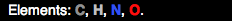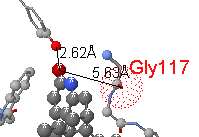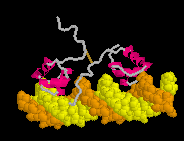Practical Macromolecular 3D Structure Visualization & Structural Bioinformatics
A Two-Morning Workshop -- University of Massachusetts, Amherst
Monday June 13 & Wednesday June 15, 2016.
9:00 AM - 1:00 PM each day, Fine Arts Center 444.
Bring Your Laptop Computer, Please!
Taught by Eric Martz, Ph.D.
principal author of FirstGlance in Jmol (
 buttons in the journal Nature) and
MolviZ.Org,
buttons in the journal Nature) and
MolviZ.Org,
team member of Proteopedia.Org, and coauthor of the ConSurf Server.

This document is on-line:
Workshops.MolviZ.Org

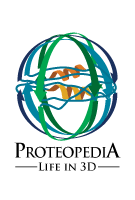



 mRNA
mRNA